Variants
Variants are properties that create different versions of your component.
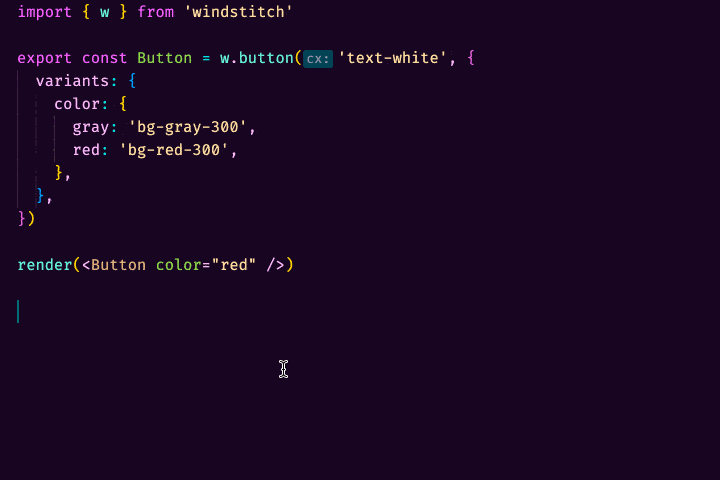
Record Variants
Record variants are simple objects mapping a key, which will become an accepted value for that variant, and a value which will be the className applied to the component.
import { w, W } from 'windstitch';
const Button = w.button('bg-white', {
variants: {
color: {
gray: 'bg-gray-500',
red: 'bg-red-500',
},
},
});
type ButtonProps = W.Infer<typeof Button>;
// ButtonProps['color'] is 'gray' | 'red'
Function Variants
For complex values, use a function to style it. The prop type is inferred from the first argument type. Always remember to set it.
import { w, W } from 'windstitch';
const Checkbox = w.input('bg-white', {
variants: {
checked: (yes: boolean) => (yes ? 'bg-indigo-500' : 'bg-white'),
},
});
type CheckboxProps = W.Infer<typeof Checkbox>;
// CheckboxProps['checked'] is boolean
Set a Default Variant to make it optional
All Variants are required by default. To make one optional, just set a default value for it through defaultProps.
import { w, W } from 'windstitch';
const Checkbox = w.input('bg-white', {
variants: {
color: {
gray: 'bg-gray-500',
red: 'bg-red-500',
},
checked: (yes: boolean) => (yes ? 'bg-indigo-500' : 'bg-white'),
},
defaultVariants: {
color: 'gray',
checked: false,
},
});
type CheckboxProps = W.Infer<typeof Checkbox>;
// CheckboxProps['checked'] is boolean | undefined
// CheckboxProps['color'] is 'gray' | 'red' | undefined
Transient Variants
Sometimes you want to pass a variant that is not a custom component prop. You can do that with transient option. This is useful if you want a pass a variable only for styling purposes to variant.
import { w, W } from 'windstitch';
const CustomComponent: React.FC<{
className: string;
active?: boolean;
}> = props => <p {...props}>{props.active ? "I'm active" : "I'm inactive"}</p>;
const StyledComponent = w(CustomComponent, {
variants: {
active: (yes: boolean) => (yes ? 'text-indigo-500' : 'text-white'),
},
transient: ['active'],
});
<StyledComponent active={true} />;
// Renders <p class="text-indigo-500">I'm inactive</p>
If transient options is not set, the variant will be passed to the component as a prop, sometimes resulting in an HTML error.
import { w, W } from 'windstitch';
const CustomComponent: React.FC<{
className: string;
active?: boolean;
}> = props => <p {...props}>{props.active ? "I'm active" : "I'm inactive"}</p>;
const StyledComponent = w(CustomComponent, {
variants: {
active: (yes: boolean) => (yes ? 'text-indigo-500' : 'text-white'),
},
});
<StyledComponent active={true} />;
// Renders <p class="text-indigo-500">I'm active</p>,
// but gives a warning: "Received `true` for a non-boolean attribute `active`" in the console